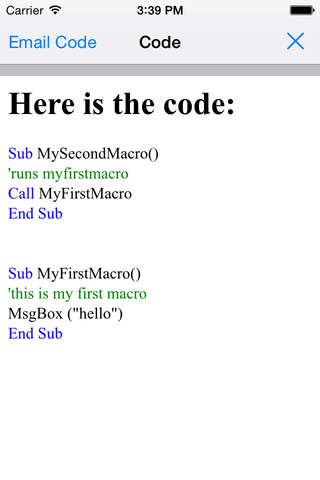ExcelVBASql.com's 14 hour Video Course
Welcome to ExcelVBASql.coms 14 hour Video Course!
What is this course?
This is a 14 hour video course that teaches you how to write Excel VBA macros using simple explanations and real world examples.
How does it work?
It’s simple! Watch the videos in order starting at Lesson 1, then Lesson 2, then Lesson 3 etc…
Are there prerequisites?
NO. You DO NOT need to have Excel or VBA experience to take this course. I will teach you everything and you will see how easy VBA is.
Who is this course designed for?
This course is designed for people who have never seen a line of VBA code.
Can you view and/or email the VBA code in the video?
YES. Simply click on a video and click the “View Code” button and you will see the code used in the video. To email the code click the “Email Code” link in the upper left corner of the screen.
What are 3 reasons why you should take this course?
(1) VBA can make your life easier by automating your Excel work
(2) Having VBA on your resume demonstrates you are more efficient and can help you get a higher paying job
(3) VBA is not difficult to learn. It can actually be fun! Just watch the videos.
What does the course cover?
The course covers 31 Lessons that teach you the basics and more advanced topics like objects, classes, automating pivot tables, query databases and building user forms. Here is the Course Outline:
Lesson 1: The Developer Tab (2:00)
Lesson 2: The VBA Editor (2:27)
Lesson 3: The Project Explorer (11:27)
Lesson 4: The Properties Widow (7:46)
Lesson 5: Your 1st Macro (10:01)
Lesson 6: Variables (38:39)
Lesson 7: Debug Toolbar (1:14)
Lesson 8: Locals Window (8:10)
Lesson 9: Watch Window (8:40)
Lesson 10: Breakpoints (4:54)
Lesson 11: Scope of Variables (27:20)
Lesson 12: Parameters in Sub Procedures (7:37)
Lesson 13: Functions (11:51)
Lesson 14: Events (10:15)
Lesson 15: Classes (20:30)
Lesson 16: References (7:24)
Lesson 17: Objects
The Object Browser (26:04)
Object Variables (12:53)
Lesson 18: Macro Recorder (26:06)
Lesson 19: Relational Operators (4:27)
Lesson 20: Logical Operators (8:08)
Lesson 21: IF Statements (35:50)
Lesson 22: Select Case Statement (23:28)
Lesson 23: Do While Loops
Intro to Do While Loops (15:32)
Do While Loops Example #1 (14:12)
Lesson 24: Do Until Loops
Intro to Do Until Loops (9:43)
Do Until Loops Example #1 (8:57)
Do Until Loops Example #2 - Delete Blank Rows (15:34)
Lesson 25: For Next Loops
Intro to For Next Loops (11:15)
For Next Loops Example #1 (7:52)
Lesson 26: For Each
Intro to For Each Loop (9:21)
For Each Loop Example #1 (15:17)
Lesson 27: Arrays
Intro to Arrays (22:19)
Populate a 1 Dimensional Dynamic Array and Loop Through it (11:06)
Populate a 1 Dimensional Dynamic Array from the worksheet (15:58)
2 Dimensional Array (20:41)
Populate a 2 Dimensional Array from a worksheet (27:19)
1 Dimensional Dynamic Array (25:14)
Lesson 28: Message Boxes(23:11)
Lesson 29: Input Boxes
Intro to Input Boxes (10:26)
Take a range as input (16:56)
Lesson 30: Events (11:52)
Lesson 31: Pivot Tables
Make a Pivot Table (23:26)
Turn on/off Pivot Table Items (10:16)
Lesson 32: User Forms
Intro To User Forms (23:58)
Combo Boxes (10:43)
List Boxes (5:05)
Option Buttons (13:17)
Check Boxes (6:16)
Spin Buttons (10:13)
Toggle Buttons (8:08)
Pictures on Forms (1:41)
RefEdit Controls 10:08)
Tab Strip vs. Multi Strip (6:04)
Lesson 33: Working with Databases
SQL Server Select Statement (33:44)
SQL Server Insert, Update, Delete Statements (19:13)
SQL Server Stored Procedure (15:42)
The Record Set Object (14:09)
Microsoft Access SQL statements and Stored Procedures (15:05)
Requirement:
To view videos you must have an internet connection.